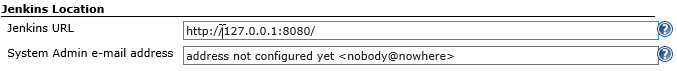Building the Heroku for Unity
by brian
As part of playing around building a “Heroku for Unity” style app, I’ve been looking into automating Unity build processes.
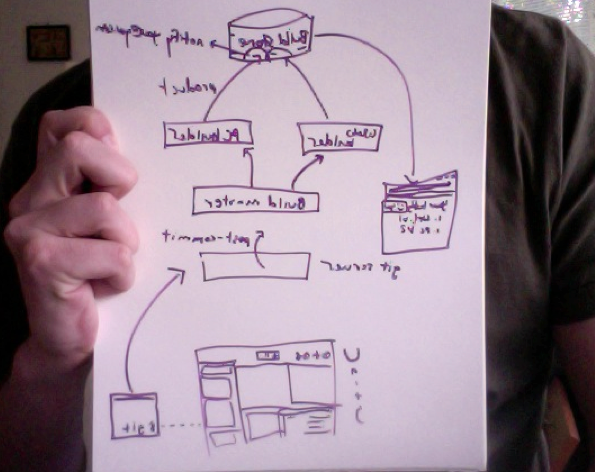
Ah crap, that’s backwards, isn’t it… Try turning your head backwards to read it! 🙂
To do this, currently Unity will only build from Windows or OS X. While OS X would be preferable (as it would allow for a smooth transition to the logical next step of building of iOS apps), cloud deployments of OS X servers tend to be more expensive and would require an infrastructure other than Amazon EC2. It’s a possibility down the line, but for now I’m targeting simple web, Android, Windows and OS X native builds.
Here is the stack I’m looking at:
- EC2 instances of the Amazon Linux AMI and Windows Server
- Jenkins Continuous Integration on Linux (master) and Windows (slave) for triggering builds and auto-provisioning of new Windows images
- Git pre-commit hooks (à la Heroku) for accepting incremental updates of builds
Using Windows Remote Desktop Client to access EC2 Servers on OS X Mountain Lion (or, 10.7+)
Windows Remote Desktop Client is required for administrating servers on EC2, and apparently the version available on the Microsoft website is only available for OS X versions 10.6 and lower.
Since I recently upgraded to 10.8 I looked for somewhere to get a RDC that would be compatible.
I found a thread mentioning the Windows RDC version 2.1.2 works, so I snagged it from here.
You need two things to connect, the EC2 location and the default Windows username and password. The latter is found by right clicking the instance in the EC2 instance dashboard:
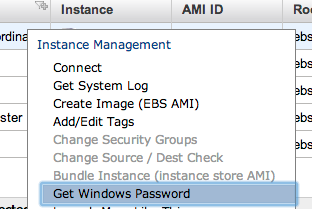
This window will ask you for your private key (.pem file) that you got when you launched the Windows Server instance.
Holy sh*%! I’m running Windows in the cloud:
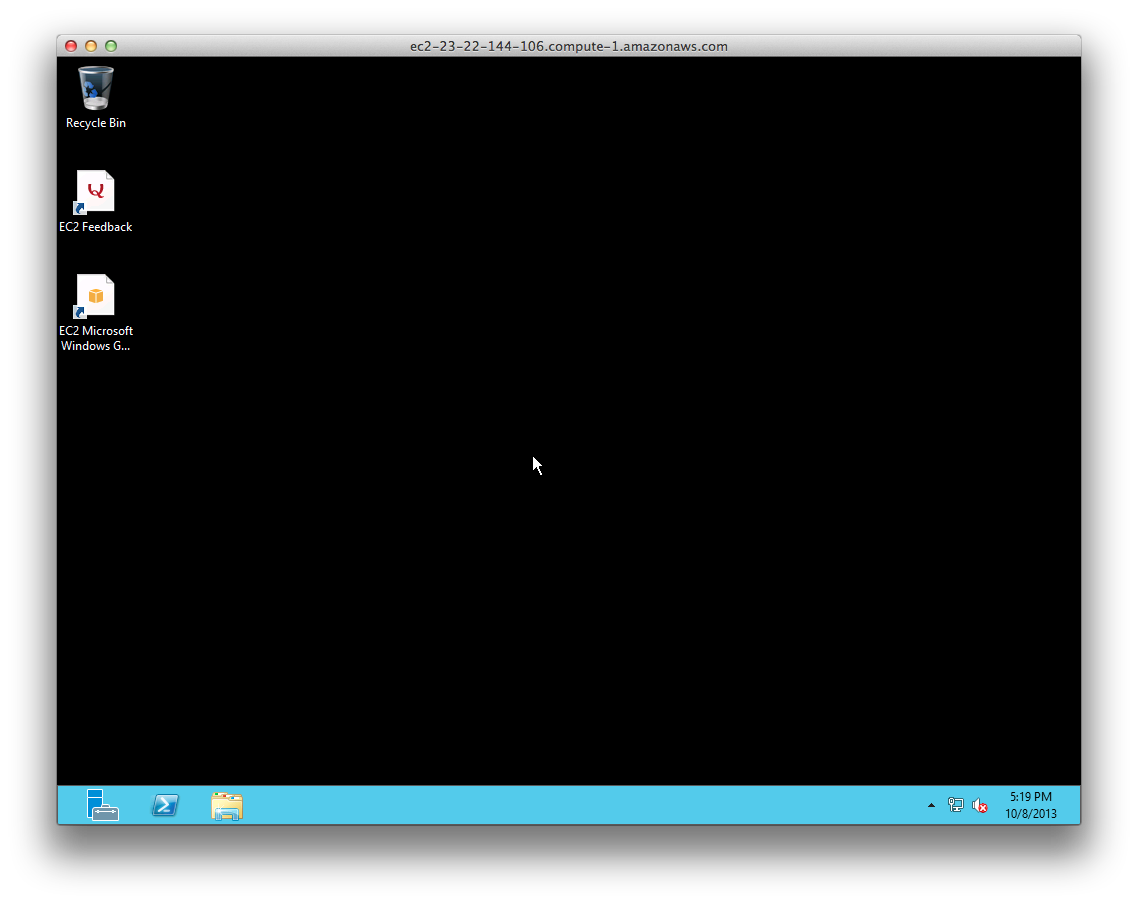
Now down to work…
These instructions for setting up a Windows Jenkins slave are helpful and apply well to EC2 (as long as you make sure your access control permissions are correct).
For some reason I had to Google how to open Internet Explorer… found navigating to it was the best option.
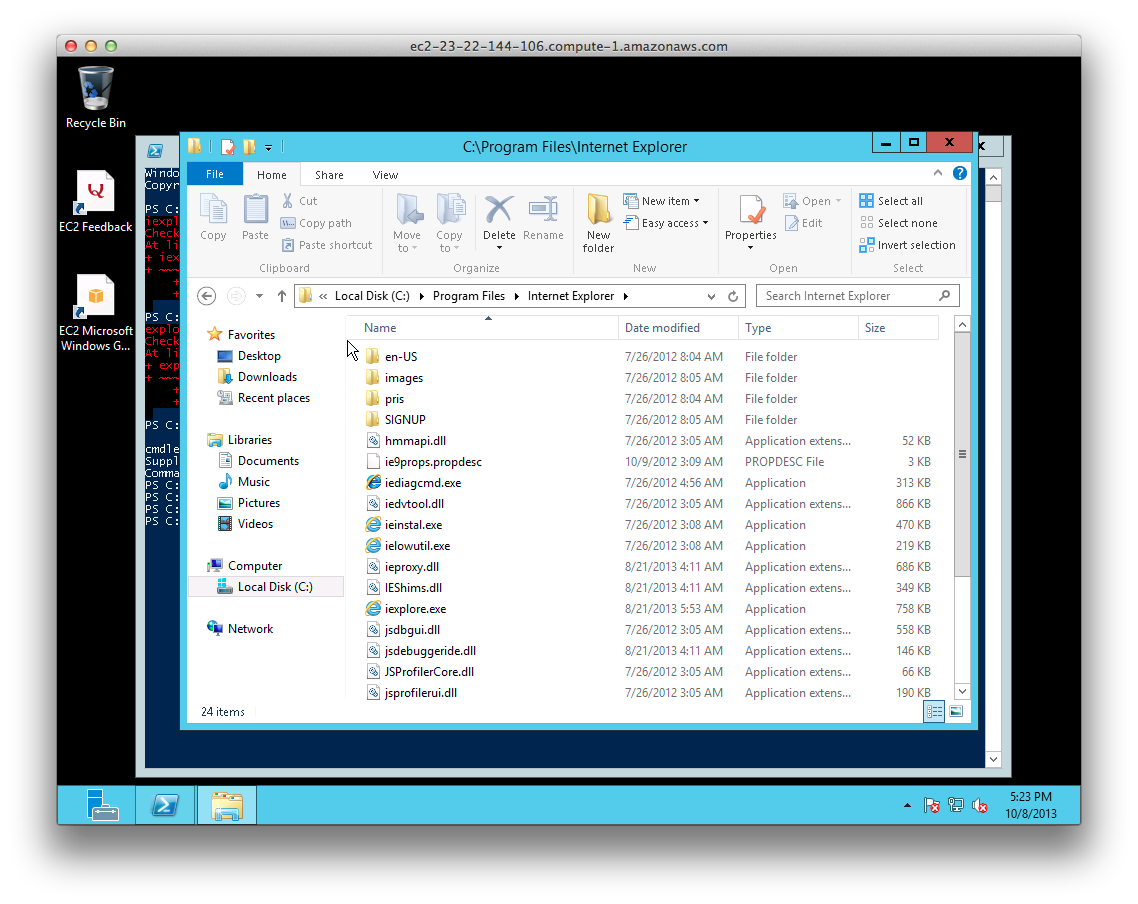
Installing Jenkins slaves requires Java is installed on your image, so let’s do that now:
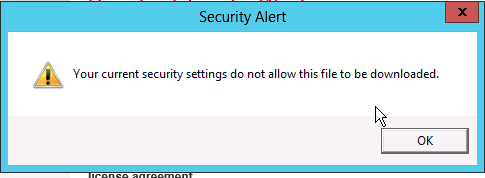
Solution to “Your current security settings do not allow this file to be downloaded”
Downloaded and installed Java (though the `java` command in PowerShell still does not work)
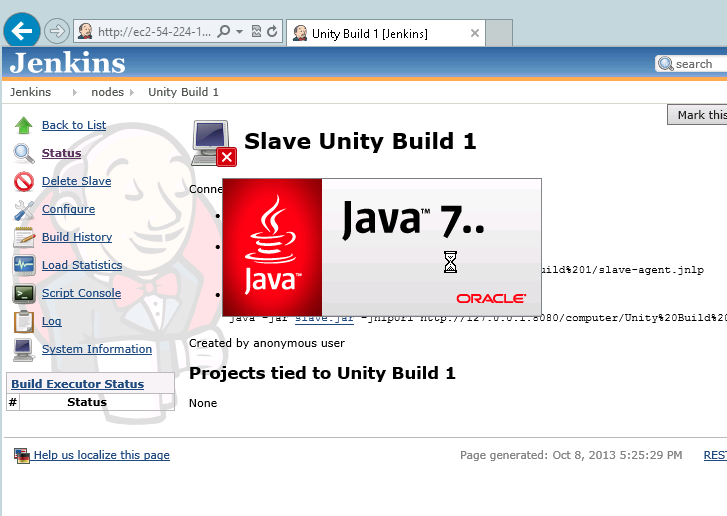
And one more issue:
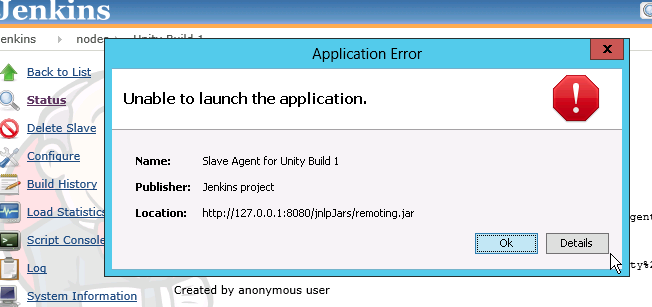
And the fix (set the correct Email notification / Hudson URL).